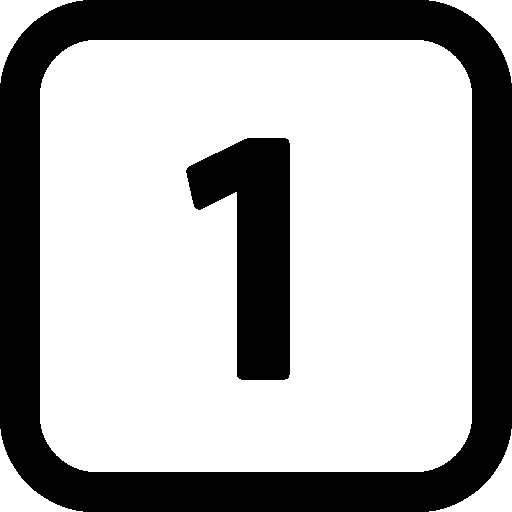
Step 1
So our support staff can remote into your machine, we require TeamViewer 9 be opened. We've bundled this into SettsPlus for convenience.
If TeamViewer 10 is installed on the machine, there may be a few extra steps required before we can open up the SettsPlus helpdesk. If this is the case, then it's best to click here and follow these steps first. If you're not sure or version 10 is not installed, then continue on to Step 2 of this page.
Step 1 of 3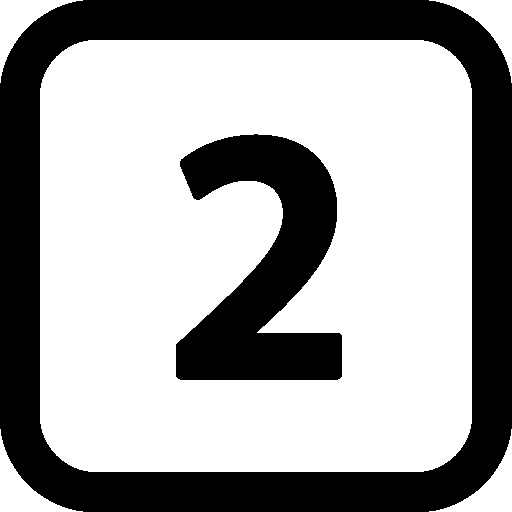
Step 2
With SettsPlus open, go to the top right corner of your screen next to the minimize button. You should see
six tiny images/icons.
We're looking for the blue square with a touch of white. It's located next to the little blue question mark icon. Here's a photo of what it should look like. What we want is shown with the red border:

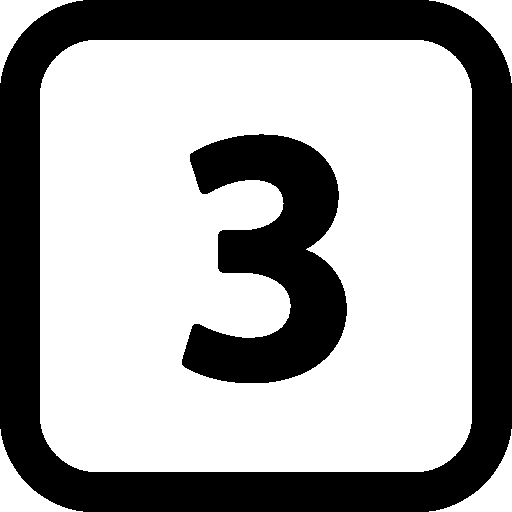
Step 3
Sometimes SettsPlus helpdesk will not open if TeamViewer is already running. We've provided a tutorial to fix this issue located click here.
Step 3 of 3